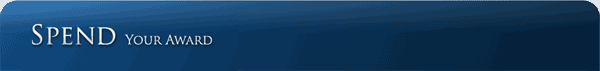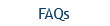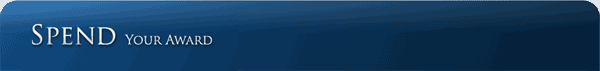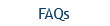SHOP ONLINE
When you're done shopping with one of our Member Merchants, just proceed to check out and select GiveAnything.com Gift Certificate as your payment option, just like a credit card. And if the item you're buying costs more than your certificate, just Add Value to your certificate balance using a credit card. Just click "Add Value" at the top of the shopping frame. Remember, you can spend your gift certificate at more than one store. So if you make a purchase and still have a balance remaining on your certificate, keep shopping!
FEATURED MERCHANTS
|
SEARCH TOOLS
|